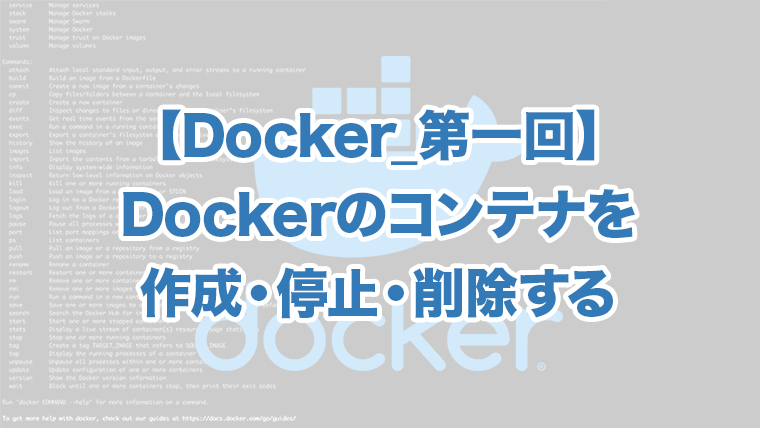关于docker安装,查看,镜像管理,以及一个实用Dockerfile, LAMP,PHP,LTMJ。
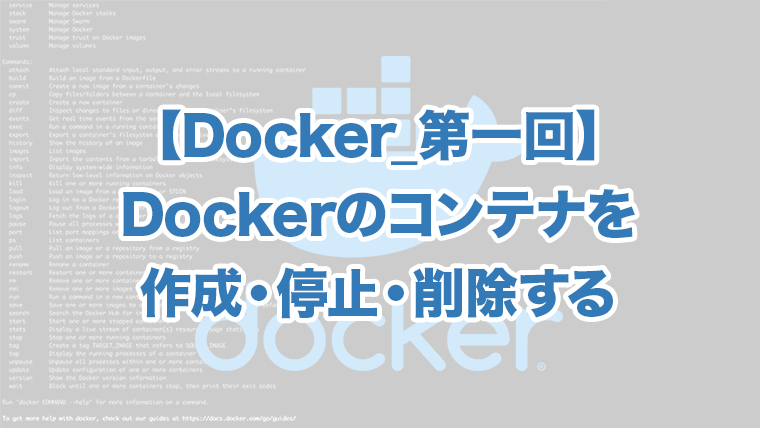
Docker安装
1
2
| yum install docker
dnf install docker
|
Docker容器
1
2
3
4
|
systemctl start docker
systemctl enable docker
|
1
| docker run "hello-world"
|
- 在启动容器时,如果使用的镜像在本地不存在,会尝试从网络上获取。
- 在一般情况下,启动Web服务的容器,使用以下命令:
1
2
3
|
docker run -d -p 8001:80 "image_name"
|
- Docker会为容器分配一个Container ID和一个Container Name,Name可以在运行时通过
-name自行指定,这两个可以用来标识容器。
- 需要停止容器时,使用以下命令:
1
2
3
4
5
| docker stop "container_name"
docker stop "container_id"
docker restart "container_id"
|
Docker镜像
Dokerfile编译镜像
- Docker容器是运行的Docker镜像实例,一般情况下,我们需要制作自己的Docker镜像。
- Docker镜像的制作依赖于Dockerfile,我们稍后在讨论Dockerfile的编写,这里假定我们有一个编写好的Dockerfile。
- 下面的命令将在当前路径查找Dockerfile并构建一个名为“image_name”的镜像。
1
| docker build -t "image_name" ./
|
查看本地所有镜像
- 在构建过程中需要在网络上下载来源镜像,可能需要一段时间。
- 如果Dockerfile中的命令都正确结束(Exit code 0),那么Docker镜像的构建也将顺利完成,我们可以通过下面的命令查看我们的所有镜像:
导出备份已有镜像文件
- 我们还可以导出我们制作好的Docker镜像,下面的命令将image_name镜像导出为image_name.tar
1
| docker save "image_name" > image_name.tar
|
导入已有镜像备份
- 在另一台机器上,我们不需要网络就可以导入并使用该镜像:
1
| docker load < image_name.tar
|
Dockerfile
- Dockerfile本质上是一组命令集合,用于自动化构建镜像,下面以几个实例来说明Dockerfile的编写方法:
实例一:LAMP(Linux+Apache+MySQL+PHP)环境配置
1
2
3
4
5
6
7
8
9
10
11
12
13
14
15
16
17
18
19
20
21
22
23
24
25
26
27
28
29
30
31
32
33
34
|
FROM ubuntu:14.04
MAINTAINER wrlu
ENV REFRESHED_AT 2018-08-05
ENV LANG C.UTF-8
RUN apt-get update -y
RUN apt-get -y install mysql-server
RUN apt-get -y install apache2
RUN apt-get -y install php5 libapache2-mod-php5
RUN apt-get install -yqq php5-mysql php5-curl php5-gd php5-intl php-pear php5-imagick php5-imap php5-mcrypt php5-memcache php5-ming php5-ps php5-pspell php5-recode php5-snmp php5-sqlite php5-tidy php5-xmlrpc php5-xsl
RUN sed -i 's/Options Indexes FollowSymLinks/Options None/' /etc/apache2/apache2.conf
COPY IncludeAirline/* /var/www/html/
COPY IncludeAirline/airlines/* /var/www/html/airlines/
RUN rm /var/www/html/index.html
COPY start.sh /root/start.sh
RUN chmod +x /root/start.sh
ENTRYPOINT cd /root; ./start.sh
EXPOSE 80,3306
|
- 本例中还有一个启动脚本
start.sh,用于导入数据库,编写如下:
1
2
3
4
5
6
7
8
9
10
11
12
13
14
15
16
17
18
19
20
21
| #!/bin/bash
sleep 1
/etc/init.d/apache2 start
find /var/lib/mysql -type f -exec touch {} ; && service mysql start
sqlfile=/var/www/html/includeAirline.sql
if [ -f $flagfile ]; then
mysqladmin -u root password "root"
mysql -uroot -proot < $sqlfile
rm -f $sqlfile
fi
tail -f /var/log/apache2/error.log
|
实例二:PHP环境配置:
1
2
3
4
5
6
7
8
|
FROM php:7.0-apache
MAINTAINER tl
ENV REFRESHED_AT 2018‐08‐03
ENV LANG C.UTF‐8
ADD web_tired.tar /var/www/html/
EXPOSE 80
|
实例三:LTMJ(Linux+Tomcat+MySQL+JSP)环境配置
1
2
3
4
5
6
7
8
9
10
11
12
13
14
15
16
17
18
19
20
21
22
23
24
25
| FROM ubuntu:16.04
MAINTAINER wrlu
ENV REFRESHED_AT 2018-08-05
ENV LANG C.UTF-8
RUN apt-get update -y
RUN apt-get -y install mysql-server
RUN apt-get -y install wget
RUN apt-get -y install openjdk-8-jre
RUN wget http://mirrors.hust.edu.cn/apache/tomcat/tomcat-8/v8.5.32/bin/apache-tomcat-8.5.32.tar.gz
RUN tar -xzf apache-tomcat-8.5.32.tar.gz -C /root
RUN mv /root/apache-tomcat-8.5.32 /root/tomcat
RUN rm -rf /root/tomcat/webapps/*
COPY CAAC-SQL-Injection.war /root/tomcat/webapps/
COPY wafwtf.sql /root/
COPY start.sh /root/start.sh
RUN chmod +x /root/start.sh
ENTRYPOINT cd /root; ./start.sh
EXPOSE 8080
|
1
2
3
4
5
6
7
8
9
10
11
12
13
14
| #!/bin/bash
sleep 1
find /var/lib/mysql -type f -exec touch {} ; && service mysql start
chmod +x /root/tomcat/bin/startup.sh
/root/tomcat/bin/startup.sh
sqlfile=/root/wafwtf.sql
if [ -f $flagfile ]; then
mysqladmin -u root password "root"
mysql -uroot -proot < $sqlfile
rm -f $sqlfile
fi
tail -f /root/tomcat/conf/server.xml
|